








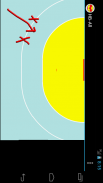
HB-All Handball Statistics

وصف لـHB-All Handball Statistics
HB-All handball match scoreboard for Android. Log and analyze a handball match on the fly.
Features:
* log the data of a handball match (teams, players, goal position, field position,...)
* upload and publish your match logs to a server
* download an Excel file created from the uploaded match on the server
* print a summary report from the uploaded match on the server
* tag your match with a unique identifier. This identifier can be queried on the server (for example to get all results of your club)
* send a short summary through Android intents for example to a mail address or Google+
Quick buttons:
"+" - add a "successful throw" (i.e. goal) to the current players statistic
"-" - add a "bad throw" to the current players statistic
"+7" - add a "successful 7 meter throw" (i.e. goal) to the current players statistic
"-7" - add a "bad 7 meter throw" to the current players statistic
"+F" - add a "successful fastbreak throw" (i.e. goal) to the current players statistic
"-F" - add a "bad fastbreak throw" to the current players statistic
"=" - list view of keepers statistics
"X" - cancel the last "successful throw" (i.e. goal) in the current players statistic
How to add a result ticker of a HB-All game to a Telegram App group chat:
* install the Android Telegram app (https://play.google.com/store/apps/details?id=org.telegram.messenger) on your Android phone.
* add the @hballbot (https://telegram.me/hballbot) to the Telegram group chat, where you would like the result ticker to appear. The @hballbot should be added at least 15 minutes before the game begins. The bot has an "Add To Group" menu entry in the profile.
* in HB-All enable the uploading of games to the hb-all.appspot.com web server) in the "Preferences" activity.
* in the activity where you define the events of a game you can open the HB-All menu: "Start Telegram Ticker" to send a "/start " and select the Telegram chat where you added the @hballbot.
Please support this open source project with translations:
https://bitbucket.org/axelclk/hblog/overview
HB-جميع اللوحة مباراة كرة اليد لالروبوت. تسجيل وتحليل مباراة كرة اليد على الطاير.
ميزات:
* تسجيل بيانات مباراة كرة اليد (الفرق واللاعبين، والموقف الهدف، والموقف الميداني، ...)
* تحميل ونشر السجلات مباراة الخاص بك إلى ملقم
* تحميل ملف Excel التي تم إنشاؤها من المباراة التي تم تحميلها على الخادم
* طباعة تقرير موجز عن المباراة التي تم تحميلها على الخادم
* علامة مباراة الخاص بك مع معرف فريد. يمكن الاستعلام هذا المعرف على الخادم (على سبيل المثال للحصول على كل نتائج النادي الخاص بك)
* إرسال ملخص قصير من خلال النوايا الروبوت على سبيل المثال إلى عنوان البريد أو في + Google
أزرار سريعة:
"+" - إضافة "رمي ناجح" (هدف أي) إلى إحصائية اللاعبين الحالية
"-" - إضافة "رمي سيئة" لإحصائية اللاعبين الحالية
"+7" - إضافة "ناجحة 7 أمتار رمي" (هدف أي) إلى إحصائية اللاعبين الحالية
"-7" - إضافة "سيئة 7 أمتار رمي" إلى إحصائية اللاعبين الحالية
"+ F" - إضافة "رمي fastbreak ناجحة" (هدف أي) إلى إحصائية اللاعبين الحالية
"-F" - إضافة "رمي fastbreak سيئة" لإحصائية اللاعبين الحالية
"=" - عرض قائمة من الإحصاءات حفظة
"X" - إلغاء الأخير "رمي ناجح" (هدف أي) في إحصائية اللاعبين الحالية
كيفية إضافة شريط نتيجة لHB-كل لعبة للدردشة الجماعية برقية التطبيق:
* تثبيت التطبيق الروبوت برقية (https://play.google.com/store/apps/details؟id=org.telegram.messenger) على الهاتف الروبوت الخاص بك.
* إضافةhballbot (https://telegram.me/hballbot) إلى مجموعة دردشة برقية، حيث كنت ترغب في شريط نتيجة لتظهر. يجب إضافةhballbot 15 دقيقة على الأقل قبل أن تبدأ اللعبة. بوت لديه "إضافة إلى مجموعة" دخول القائمة في التشكيل الجانبي.
* في HB-جميع تمكين تحميل الألعاب إلى خادم الويب hb-all.appspot.com) في النشاط "تفضيلات".
* في النشاط حيث يمكنك تحديد أحداث لعبة يمكنك فتح HB-جميع القائمة: "بدء برقية شريط" لارسال "/ بدء " وحدد دردشة برقية حيث قمت بإضافةhballbot.
الرجاء دعم هذا المشروع مفتوح المصدر مع ترجمة:
https://bitbucket.org/axelclk/hblog/overview

























